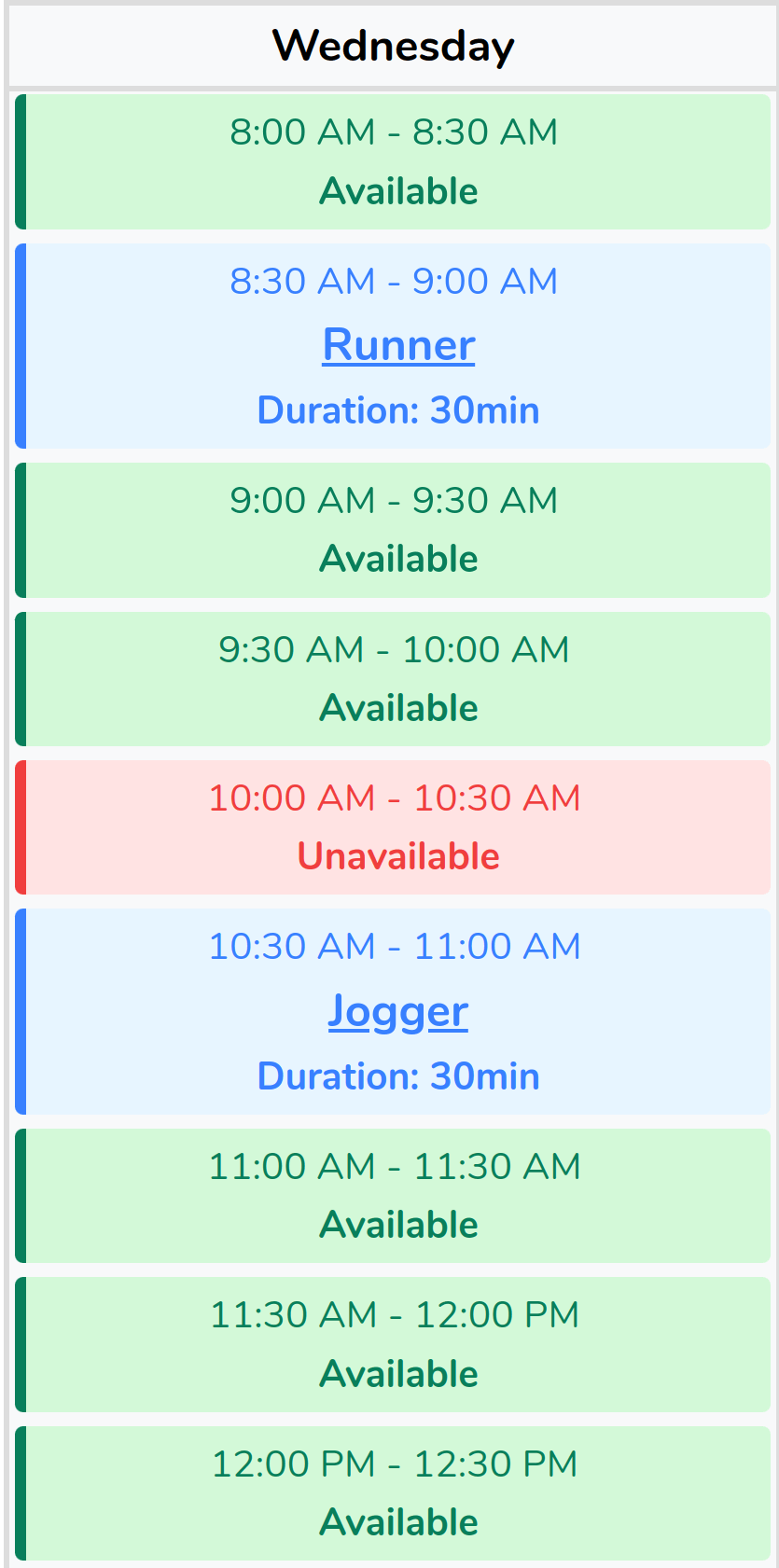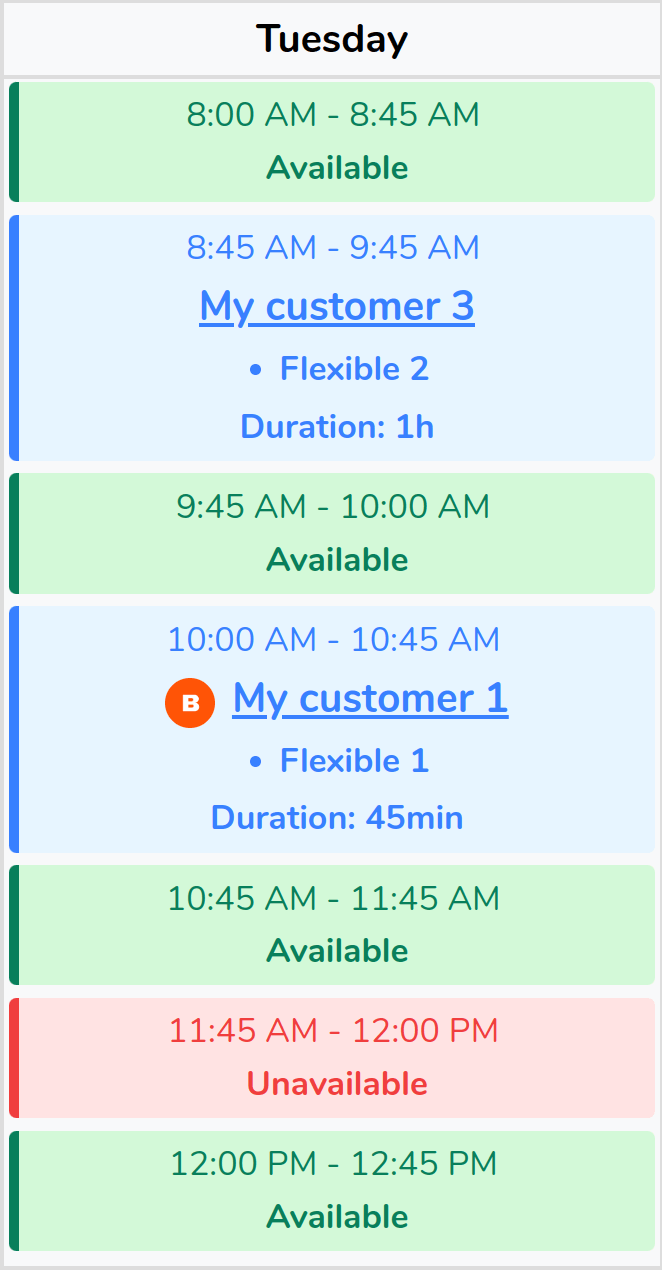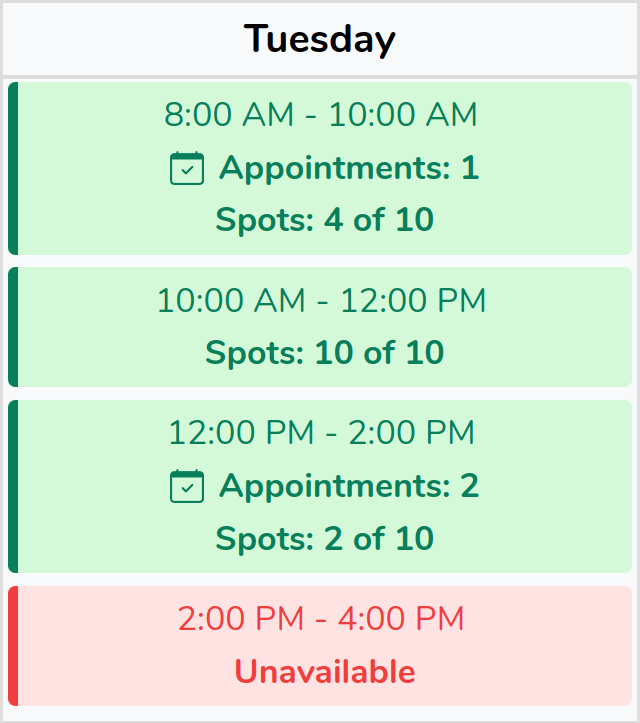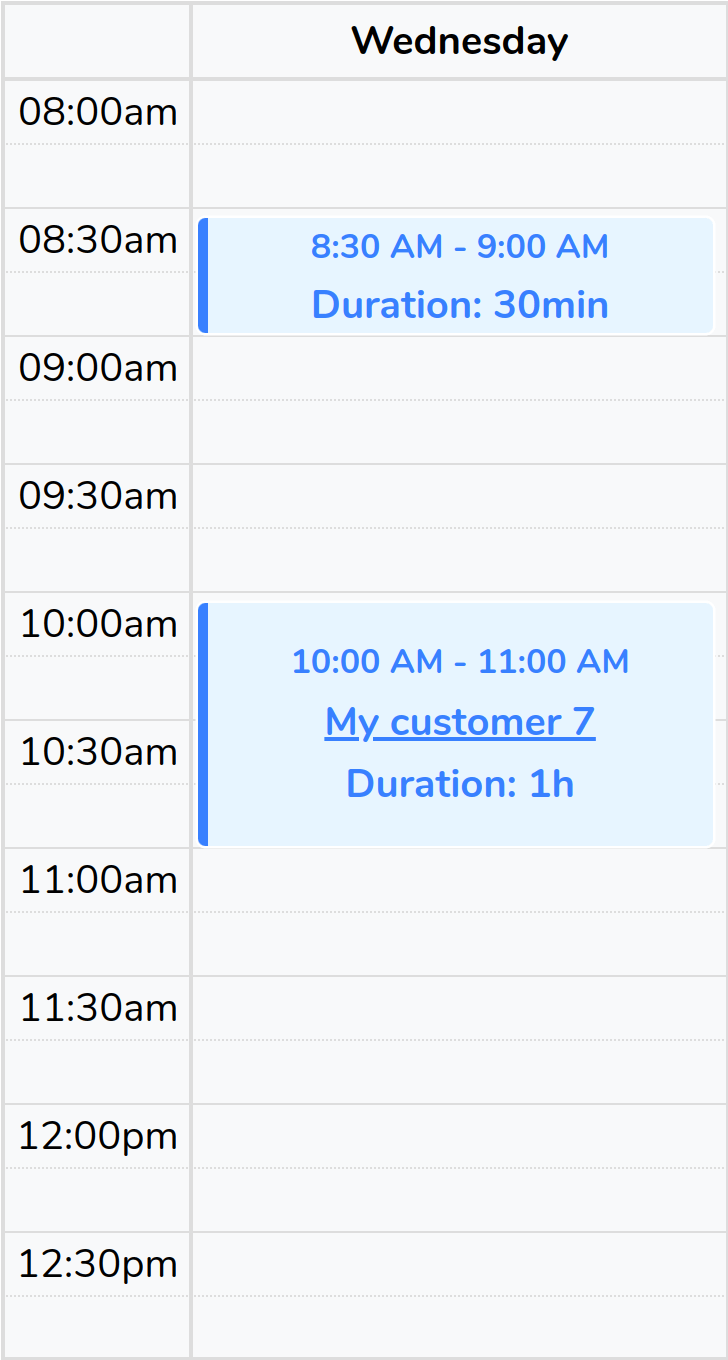Fixed Schedule
A schedule that allows you to make appointments for a service that always has the same duration. This time is defined by you (hour by hour / 45 in 45 minutes). In this type of schedule, it is not possible to change the duration of a service. It is possible to make several appointments at the same time (for example, 15 sessions only on Mondays, Wednesdays and Fridays). To create this type of schedule, click on + New schedule, Schedule with predefined slots, Schedule for a service with a fixed duration, choose the duration of each slot, select days of the week and time, name the agenda and define the minimum advance notice. Finally, save.Flex Schedule
After configuring your establishment's opening hours, the types of services you provide and the duration of each service, the system automatically calculates the available slots and your customers will only be able to view and book their slots To create this type of schedule, press + New schedule, schedule with predefined slots, slots for multiple services with variable duration, press + Add to configure services and duration (repeat step (+ Add) until you insert all services, select days of the week and time, name the agenda and define the minimum leading time. Finally, save.Group Schedule
Ideal for group classes or workshops. Set a maximum number of participants and manage your schedule depending on the number of registrations. Similar to a fixed schedule but for several people. To create this type of schedule , click + New Schedule, Schedule with predefined slots, Group Schedule, choose the duration of the slot and the maximum number of participants, select days of the week and time, name the agenda and define the minimum advance notice. Finally, tsave.Free Schedule
Schedule that allows you to choose the duration of the service by moving your finger/mouse on the screen. This type of schedule does not allow it to be open to the public, so it is only suitable for internal use. To create this type of calendar, press + New Schedule, Free Schedule, name the schedule and save.Service Schedule
A master schedule. Each employee must have their own schedule that will later be linked with the service schedule. This way, when viewing the service schedule, you have an overview of all schedules. This type of schedule does not allow it to be open to the public, and is therefore only suitable for internal use.